If you ever wanted to update your BIOS or make any other hardware changes to your Linux system, you likely needed the motherboard information. There is a handy little command line tool called dmidecode that we have written about in the past. This program will dump a ton of information about the hardware on your system. It's name is short for DMI decode because it can display all the information in the DMI Table (SMBIOS). In this case we are going to use specific switches to find the motherboard model and serial number in Linux system.
dmidecode is a tool for dumping a computer's DMI (some say SMBIOS ) table contents in a human-readable format. This table contains a description of the system's hardware components, as well as other useful pieces of information such as serial numbers and BIOS revision.
dmidecode man page
To get your motherboard information simply use dmidecode with the --type option. The DMI type we are looking for is "Base Board" which is represented numerically using the number 2. Here is an example.
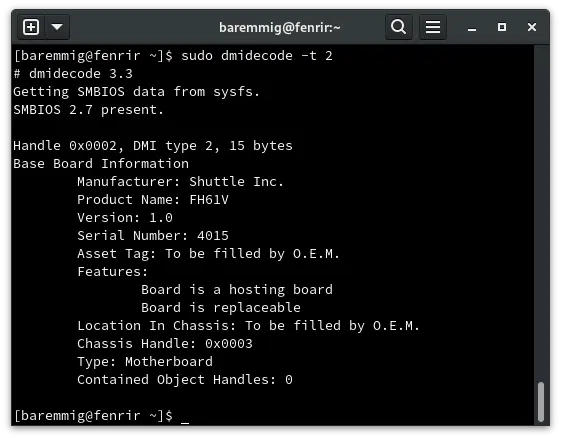
Of course you can use grep to find specific info. This is helpful if you are using it in an automated fashion like a bash script.
[baremmig@fenrir ~]$ sudo dmidecode -t 2 | grep -i serial
Serial Number: 401There is a lot this tool can do, this is barely scratching the surface. This tool is what you need to get any kind of hardware information from the command line. As we demonstrated, you can easily find the motherboard model and serial number in Linux using dmidecode.
Links and Resources
Leave a Reply Cancel reply
This site uses Akismet to reduce spam. Learn how your comment data is processed.
1 Comment
Join Our Newsletter
Categories
- Bash Scripting (17)
- Basic Commands (51)
- Featured (7)
- Just for Fun (5)
- Linux Quick Tips (98)
- Linux Tutorials (65)
- Miscellaneous (15)
- Network Tools (6)
- Reviews (2)
- Security (32)
- Smart Home (1)


i just saw the ferret in the corner thank you for that.