If you are looking for a user-friendly way to manage your web hosting on Ubuntu 22.04, then consider using DirectAdmin!
DirectAdmin is a web-based control panel for web hosting that helps you in the management of databases, websites, email accounts, FTP, site backup, error pages, and other aspects of a website. Notably, it requires a License key to access its services.
This post will elaborate on the method of installing DirectAdmin on Ubuntu 22.04. So, let’s roll in!
How to Install DirectAdmin on Ubuntu 22.04?
This section will provide the procedure for installing DirectAdmin on Ubuntu 22.04.
Step 1: Open up Terminal
First of all, open the Ubuntu terminal by pressing the “Ctrl+Alt+T” keys:
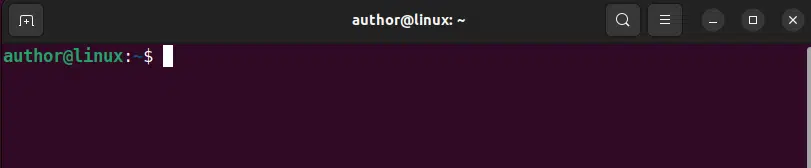
Step 2: Update the Packages List
As the succeeding step, update the system packages list:
sudo apt update -y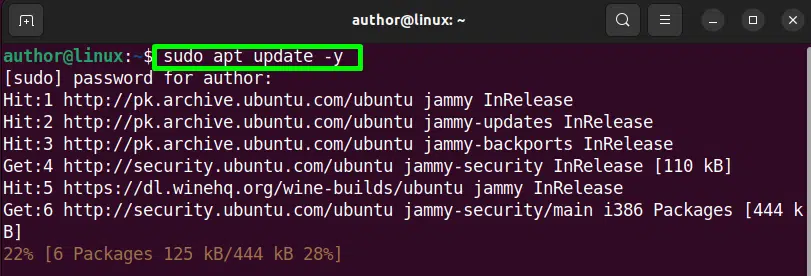
Step 3: Upgrade the Packages
Now, upgrade the installed packages:
sudo apt upgrade -y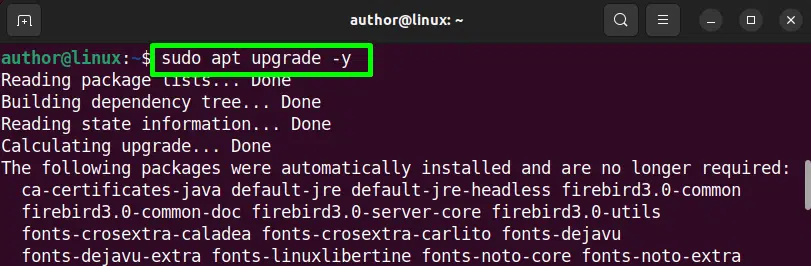
Step 4: Install Required Dependencies for DirectAdmin
Now, you are need to install some dependencies to make sire everything works properly. For this, execute the provided command:
sudo apt install wget gcc g++ make flex bison openssl libssl-dev perl perl-base perl-modules libperl-dev libperl4-corelibs-perl libwww-perl cpulimit psutils -y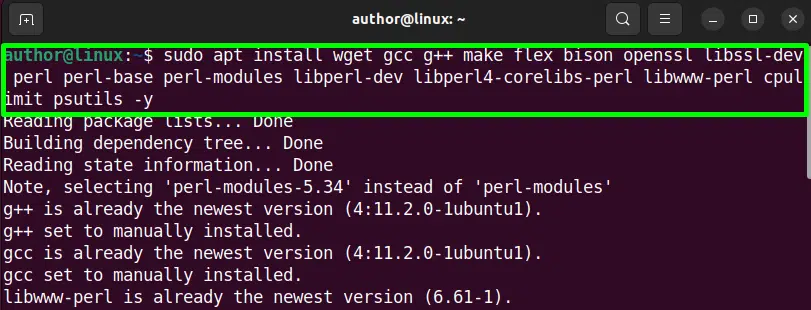
Step 5: Download and Run the Installer Script
Next, install the DirectAdmin installer script by running the following command:
wget http://www.directadmin.com/setup.sh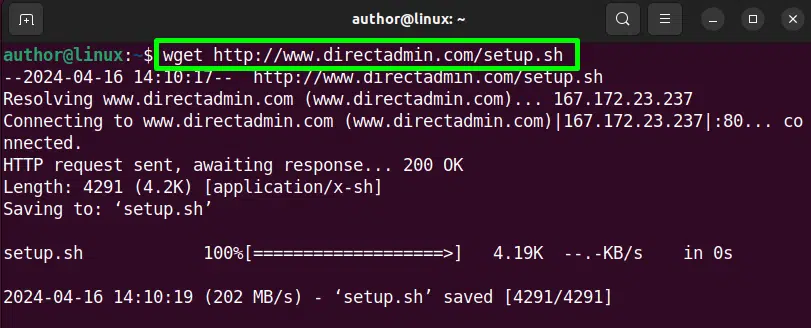
To make the script executable type and run the given chmod command:
chmod 755 setup.sh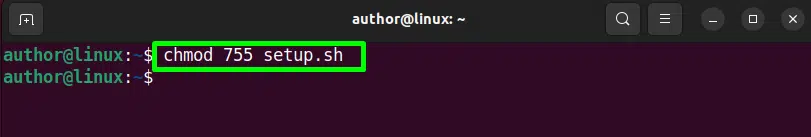
After that, execute the command below to run the installer:
sudo ./setup.sh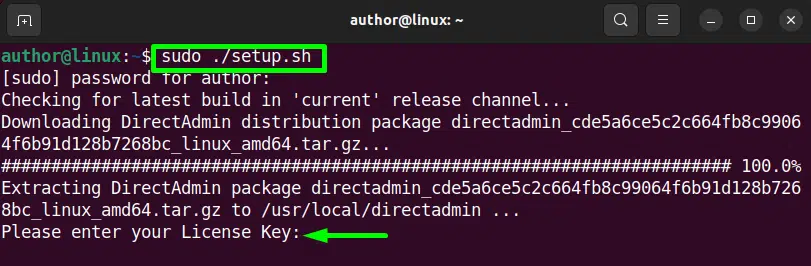
During this process, you will be asked to enter the License Key, hostname, and admin email. Make sure to provide the mentioned information correctly to proceed further.
Post-Installation Configuration Procedure
Once you are done with the DirectAdmin installation, perform the steps below as post-installation configuration.
Step 1: Setup Firewall
To enhance the security of the DirectAdmin control panel, configure the Uncomplicated Firewall with these listed commands:
sudo ufw enable
sudo ufw allow 80
sudo ufw allow 443
sudo ufw allow 2222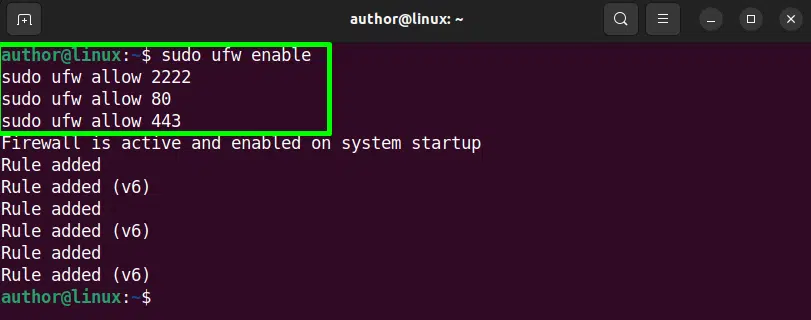
Step 2: Securing SSL Configuration
Next, you have to secure the communications via SSL certificates:
sudo apt install certbot python3-certbot-apache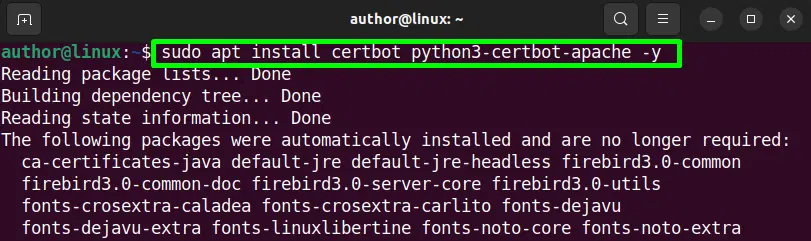
After that, obtain the SSL certificate using this command:
sudo certbot --apache --agree-tos --redirect --hsts --staple-ocsp --email [Email_Address] -d [Domain_Name]Step 3: Access the DirectAdmin
Finally, you can access the DirectAdmin control panel interface. Don’t forget to replace “server_ip” with your own server’s IP:
https://server_ip:2222Conclusion
To install DirectAdmin on Ubuntu 22.04, first update the packages list and upgrade the packages. After that, install the required dependencies. Then, download and run the installer script after making it executable. Enter the information that you are asked for while running the installer script. Lastly, make the DirectAdmin control panel secure via the procedure mentioned in our guide.
Join Our Newsletter
Categories
- Bash Scripting (17)
- Basic Commands (51)
- Featured (7)
- Just for Fun (5)
- Linux Quick Tips (98)
- Linux Tutorials (65)
- Miscellaneous (15)
- Network Tools (6)
- Reviews (2)
- Security (32)
- Smart Home (1)

