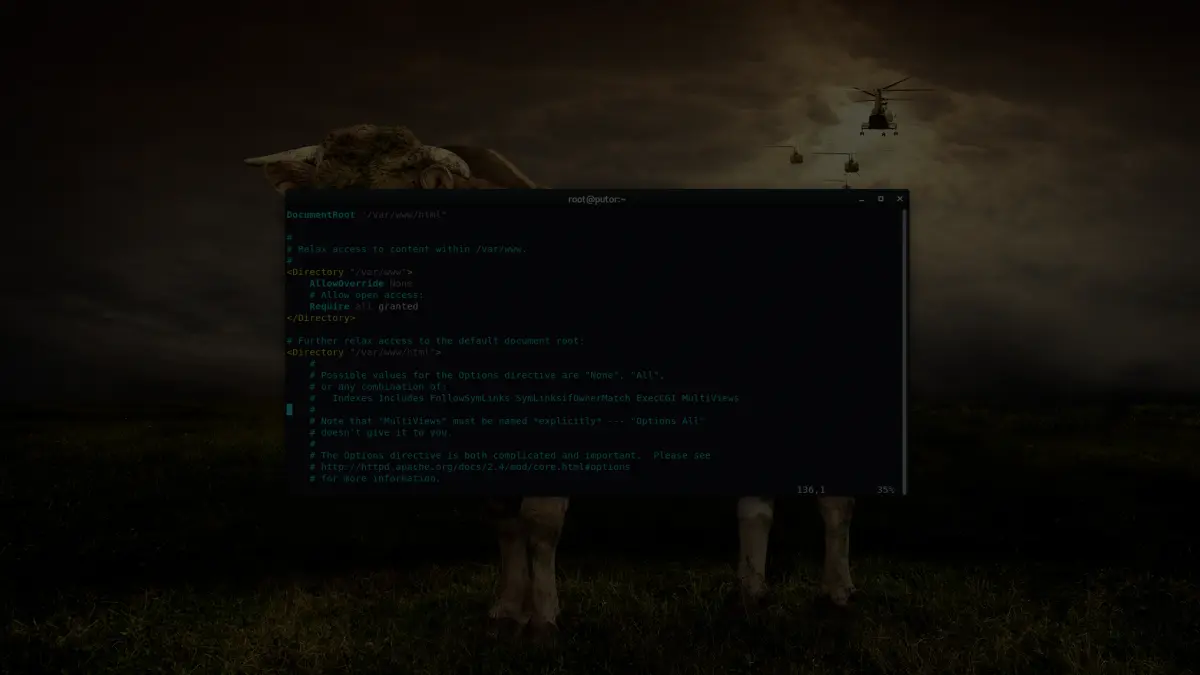Let’s face it, bash scripts are mostly boring and the output it usually drab and hard to read, especially when there is a lot of it. That’s why when I write a script I like to add some color to the output. Colorizing the output can bring attention to errors, emphasizes an important piece of output, or just jazzes up a countdown.
The first step in adding color to your bash scripts is understanding the echo command and it’s interpretation of backslash-escaped characters. By using the -e option with echo, you can enable some interesting features to help format your output. In this article we will be using the “enable interpretation” or -e option to colorize our bash output. You can also use it to sound a terminal bell or format your output in a cleaner fashion. For a list of backslash-escaped characters see the echo man page.
The most popular colors I use are red and green, often to express something good or bad (error or success) in scripts. I start by putting the ANSI codes for these colors, and one for no color, into variables. This makes the colorization easy to use throughout a script.
GREEN='\033[0;32m'
RED='\033[0;31m'
WHITE='\033[0;37m'
RESET='\033[0m'
Now that you have your variables set, you can call them out using echo or printf, like so.
#!/bin/bash
GREEN='\033[0;32m'
RED='\033[0;31m'
WHITE='\033[0;37m'
RESET='\033[0m'
echo -e "The Italian flag colors are ${GREEN}GREEN${RESET}, ${WHITE}WHITE${RESET}, and ${RED}RED${RESET}."
Or you can use them to show success and errors like so:
#!/bin/bash
GREEN='\033[0;32m'
RED='\033[0;31m'
WHITE='\033[0;37m'
RESET='\033[0m'
grep -iw savona /etc/passwd
if [ "$?" == "0" ]; then
echo -e "${GREEN}User exists in passwd file${RESET}"
else
echo -e "${RED}User does NOT exist in passwd file${RESET}"
fi
Of course that is a VERY simple example, but you can use your creativity and come up with some really interesting ways to use ANSI color codes.
Here is a list of basic color codes you can use:
Black 0;30
Red 0;31
Green 0;32
Yellow 0;33
Blue 0;34
Magenta 0;35
Cyan 0;36
Light Gray 0;37
Read more about ANSI Escape Codes on Wikipedia.
Join Our Newsletter
Categories
- Bash Scripting (17)
- Basic Commands (51)
- Featured (7)
- Just for Fun (5)
- Linux Quick Tips (98)
- Linux Tutorials (65)
- Miscellaneous (15)
- Network Tools (6)
- Reviews (2)
- Security (32)
- Smart Home (1)