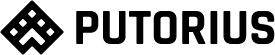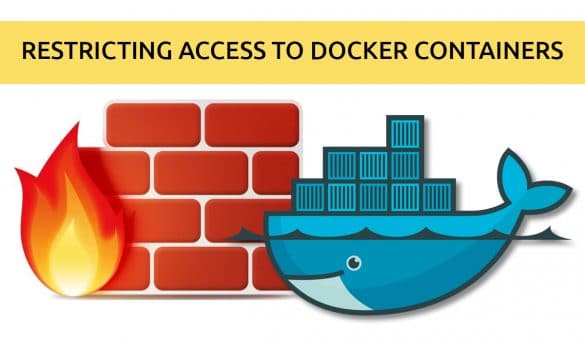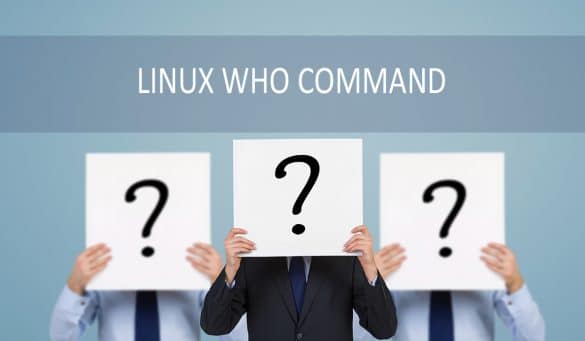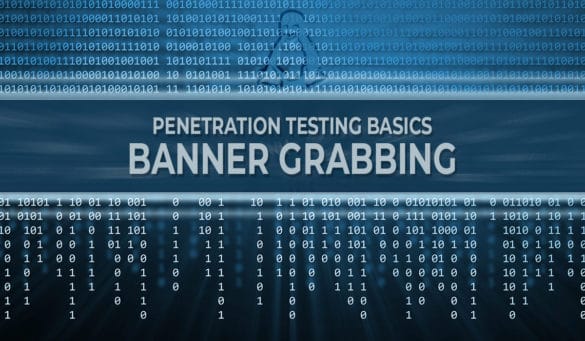Create iptables Rules Based on Hostname Using an IPSet
Learn how to use IP Sets and a simple Bash script to update your iptables rules based on a clients hostname or domain name instead of IP address.
How to Change the System Hostname in Red Hat 7 or CentOS 7
Changing a host name in RHEL7 and CentOS 7 Linux is a little different now that it uses SystemD by default. You can set the host name of any system with the hostname command. This will not be a permanent change, as the system will...
How to Change a Machines Hostname in Red Hat 6
There are several ways to change the hostname of a machine running Redhat 6. These also works on CentOS, Fedora and older/other Redhat variants. The hostname Command You can use this command to see the current name of the system. # hostnamebighat.putorius.net You can also...
DirectAdmin – How to Install on Ubuntu 22.04
If you are looking for a user-friendly way to manage your web hosting on Ubuntu 22.04, then consider using DirectAdmin! DirectAdmin is a web-based control panel for web hosting that helps you in the management of databases, websites, email accounts, FTP, site backup, error pages,...
How to Add Comments to IPTables Rules
Learn how to easily add comments to iptables rules to be a courteous Linux sysadmin. Adding comments is easy and a best practice.
Limit Docker Container Access to Specific IP Addresses (Whitelist)
Learn how to limit docker container access to certain IP addresses. Using ipset to create a whitelist for systems to permit access.
How to Schedule File Backups to Google Drive in Linux
Google Drive is a cloud storage service that allows us to backup the files and access them securely from any device. In Linux, you can easily mount the Google drive using the Gnome online accounts utility. After mounting the Google drive, you can upload any...
Linux Who Command – Display List of Logged In Users
The Linux who command displays list of users that are logged into a system from the terminal or remotely along with other system information.
systemd-tmpfiles – Managing Temporary Files & Directories
Using systemd-tmpfiles services for managing system and user temporary files and directories and creating user specific systemd-tmpfiles configurations.
Banner Grabbing – Penetration Testing Basics
Learn how to gain information about a system using the banner grabbing technique executed via telnet. This is part of a penetration testing basics series.